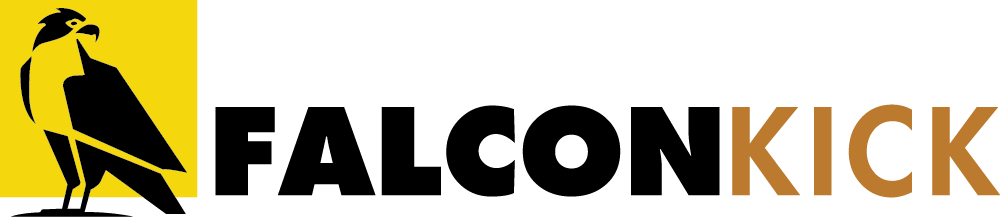How do I make a purchase?
Search for the items you would like to order. You can use the search bar at the top left of the page to search for products (you can find it in the menu at the top left on mobile) or browse our different categories.
Click on a product to see more details and to add the product to your cart. Select the size and color you would like, then click on the button that says “Add to Cart.”
After you add something to your cart, you can keep shopping or go straight to check out.
While you’re shopping, you can always click the cart in the upper right corner of your screen to view your shopping cart or proceed to checkout. To check out, click on the red button that says “ Checkout” at the bottom of the cart.